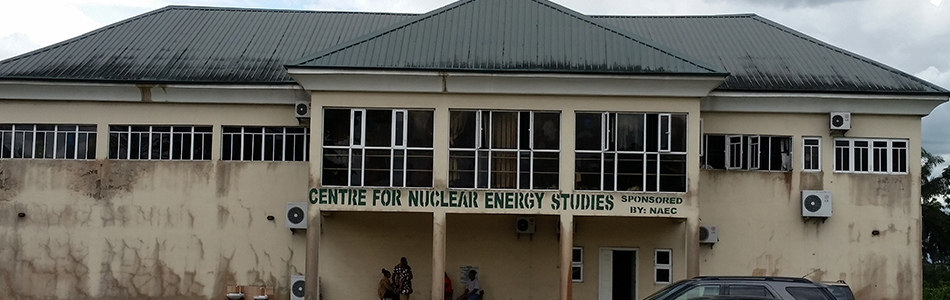- Details
- Published: 01 September 2020
1) Go to https://utmedetails.uniport.edu.ng
2) Click on miscellaneous & other payment
3) Click on select service/purpose
4) Click on the relevant item/Centre/Institute on the drop down list
5) Click on the amount to pay and type in the amount as applicable
6) Fill the other information on the page (such as name, email, phone no. etc)
7) Click on create payment. This will take you to the payment slip page
8) Print the page or copy out the RRR number on the page and proceed to any bank branchand make payment.
9) To make online payment, click on the pay via Remita and follow the instructions on the page